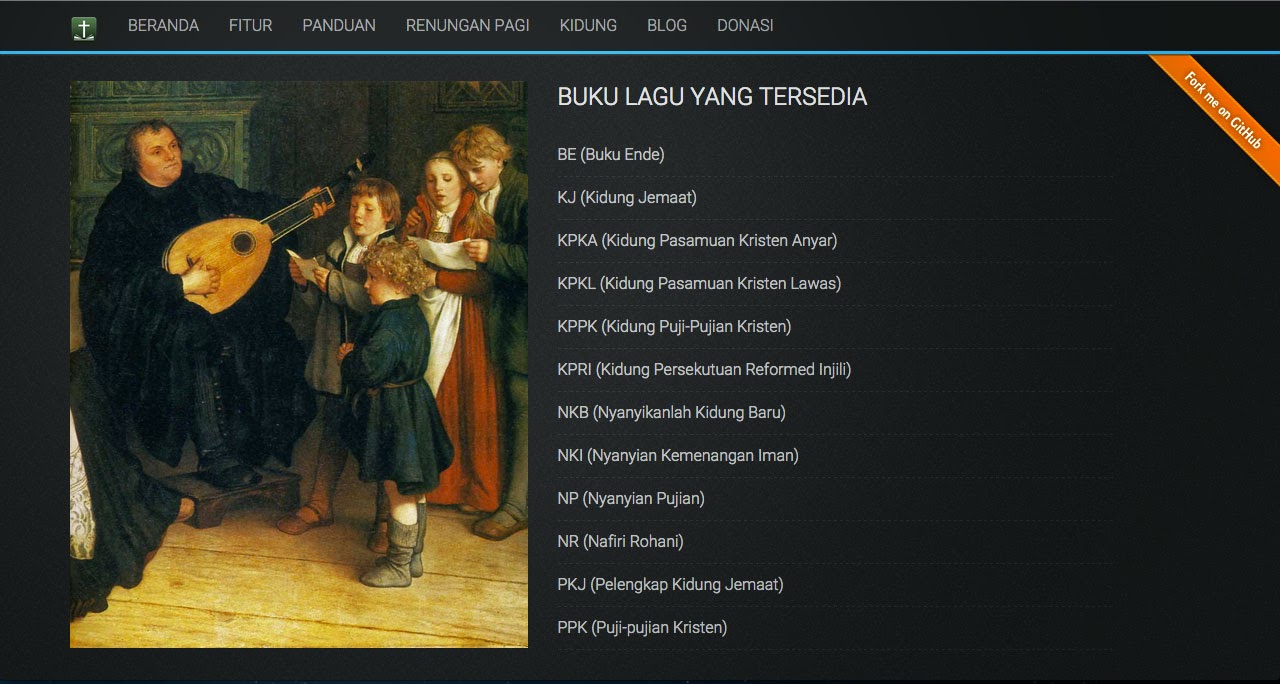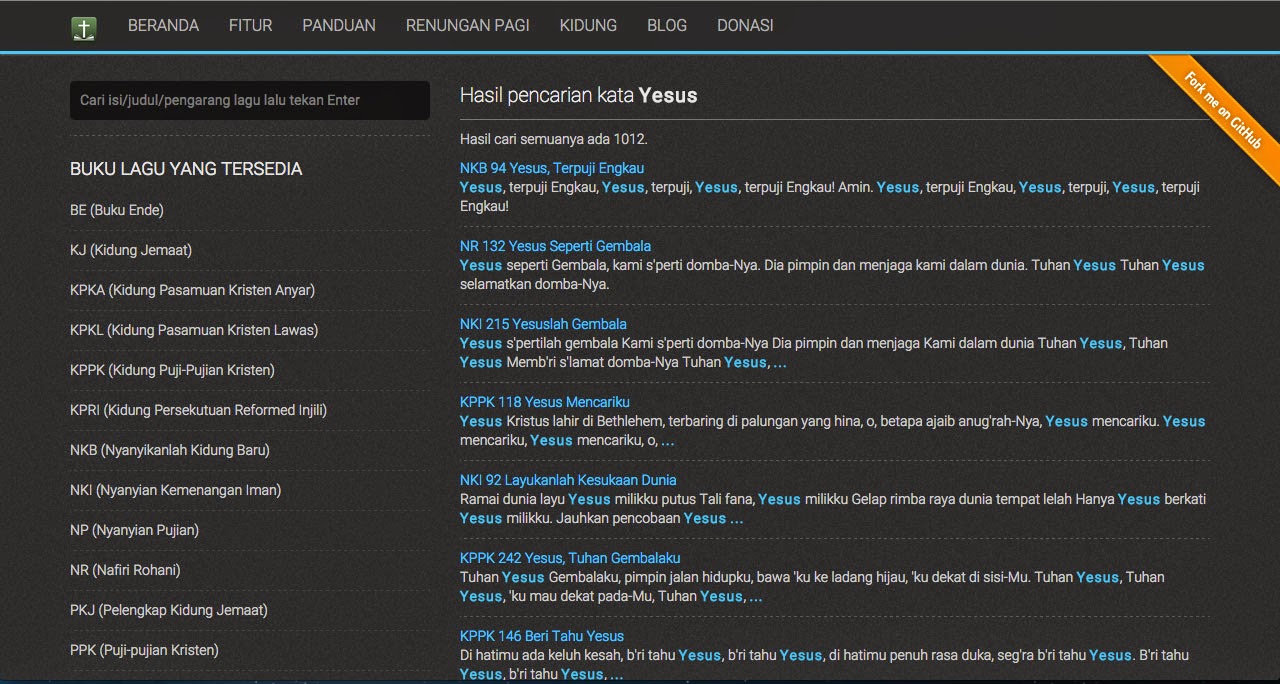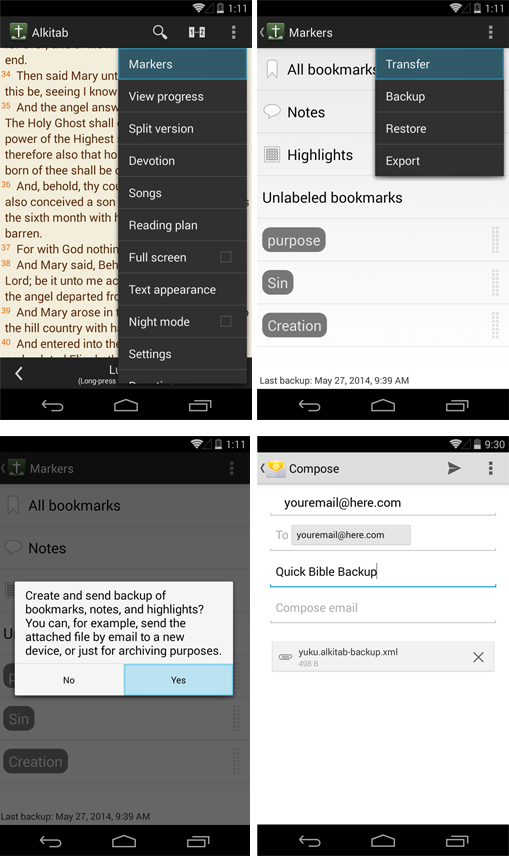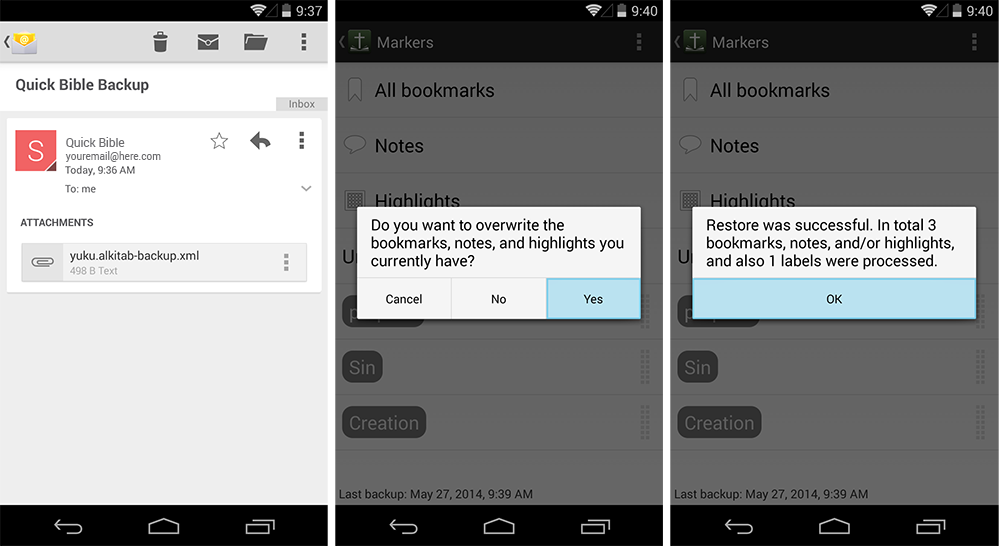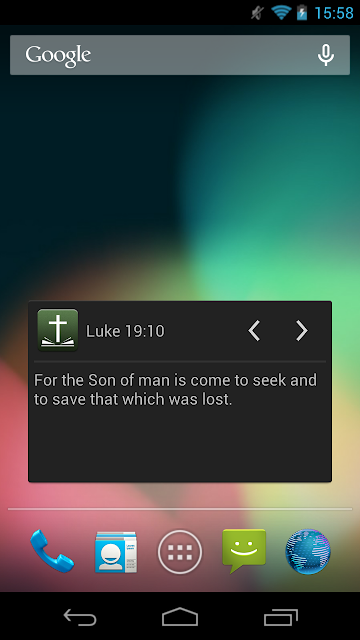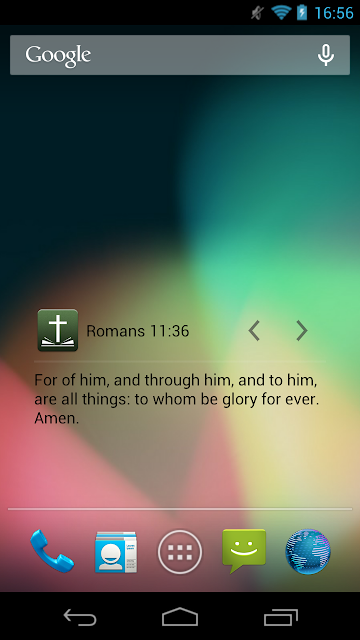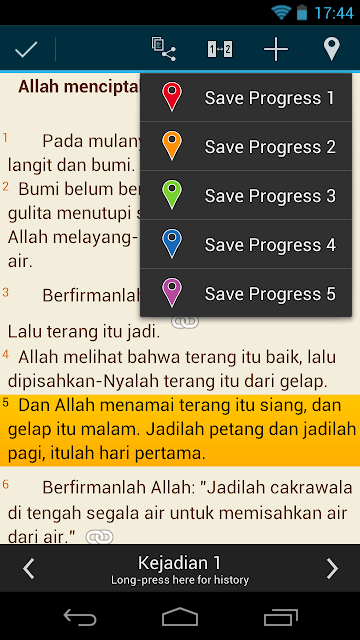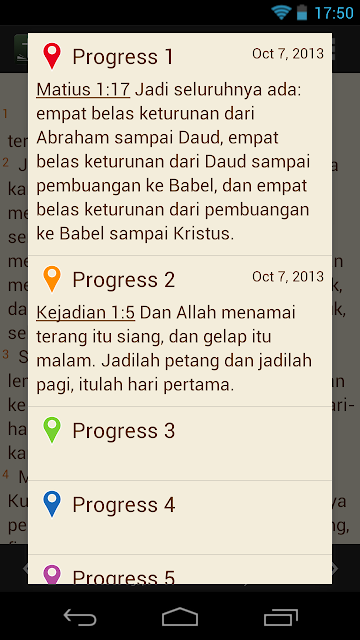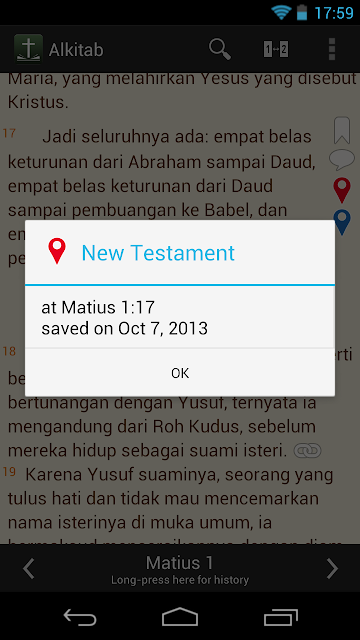Thanks to Alkitab (Quick Bible) users who gave their comments on bible versions that were provided to be downloaded. We recently updated and replaced some versions to new ones. These versions are King James Version, Chinese Union Version and Reina Valera (Spanish).
King James Version
For King James Version, there is an error in the previous version:
Lamentations 1:1 How doth the city sit solitary, that was full of people how is she become as a widow she that was great among the nations, and princess among the provinces, how is she become tributary
In the new version it is written:
Lamentations 1:1 How doth the city sit solitary, that was full of people! how is she become as a widow! she that was great among the nations, and princess among the provinces, how is she become tributary!
The new version has extra exclamation marks in the verse and it is easier to understand.
Another feature in the new version: it includes song titles in the book of Psalm.
However there is a minus in the new version: in the previous version, the word of Jesus could be displayed in different color. In the new version, it does not mark the word of Jesus so we cannot display them in different color. You can download the previous version from the Versions screen, it’s listed as King James (Red Letter).
Chinese Union Version
In the previous Chinese Union Version (Simplified), the are some known errors, for example:
Deuteronomy 15:7:
在耶和华─你神所赐你的地上,无论那一座城里,你弟兄中若有一个穷人,你不可忍着心、?着手不帮补你穷乏的弟兄。
2 Timothy 3:2
因为那时人要专顾自己、贪爱钱财、自夸、狂傲、谤?、违背父母、忘恩负义、心不圣洁、
In these verses we can see question marks that should not be there. Probably the source text uses non-standard characters, but we’re not sure.
In the new version Chinese Union Version Modern Punctuation (Simplified)
Deuteronomy 15:7:
“在耶和华你神所赐你的地上,无论哪一座城里,你弟兄中若有一个穷人,你不可忍着心,攥着手不帮补你穷乏的弟兄,
2 Timothy 3:2:
因为那时人要专顾自己,贪爱钱财,自夸,狂傲,谤讟,违背父母,忘恩负义,心不圣洁,
CUVMPS version has no error in these verses. However the chinese translation is not exactly same as the CUVS, which may cause confusion for those who already familiar with CUVS.
Reina Valera
The difference between the new Reina Valera 1909 with the previous one, in the previous version:
Genesis 17:23:
Entonces tomó Abraham á Ismael su hijo, y á todos los siervos nacidos en su casa, y á todos los comprados por su dinero, á todo varón entre los domésticos de la casa de Abraham, y circuncidó la carne del prepucio de ellos en aquel mismo día, como Dios le
The new Reina Valera 1909:
Genesis 17:23:
Entonces tomó Abraham á Ismael su hijo, y á todos los siervos nacidos en su casa, y á todos los comprados por su dinero, á todo varón entre los domésticos de la casa de Abraham, y circuncidó la carne del prepucio de ellos en aquel mismo día, como Dios le había dicho.
As we see, the previous version missed “habia dicho.” in the verse.
We hope with these revisions, the Bible preserves its originality and helps people when they read it.
At the end, we would like say thank you to ifbweb for the KJV, ccel.org for the Reina Valera, and also to Biblegateway.com for the CUVMPS.