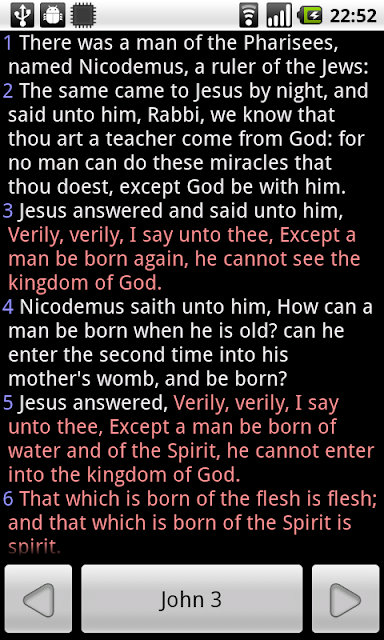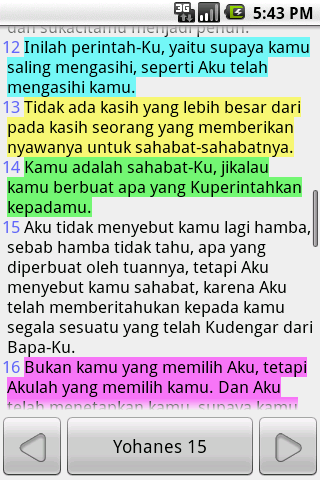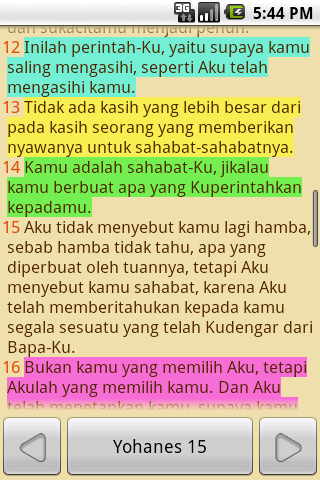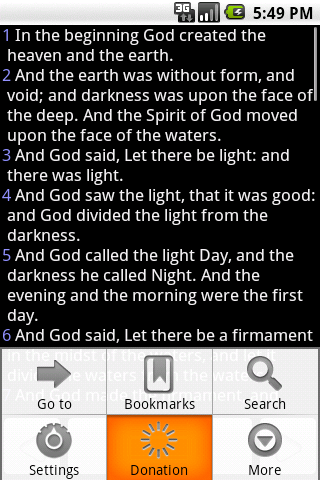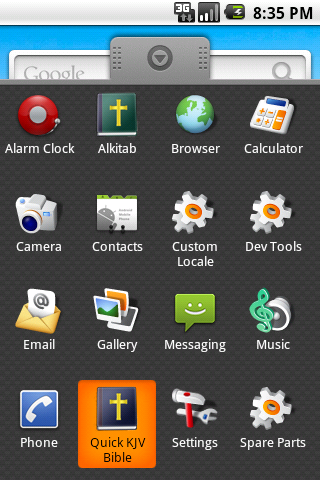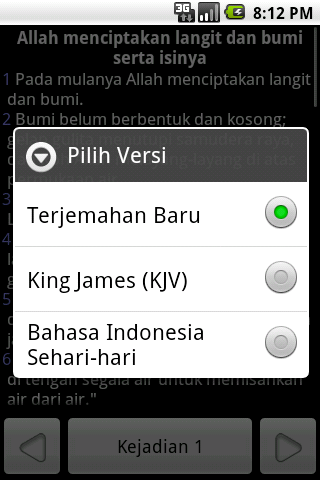We can only now see Indonesian Terjemahan Baru (New Translation) text. It is very impossible to view other translations like King James or even Bahasa Sehari-hari (Conversational Language) in Indonesian. Many people have requested this, but I had decided that 1.0 will not have this feature. Since 1.0 has been release, it’s time to think of this feature.
It is not easy to add support for more versions. First we don’t want to make the installer size bigger, because most of Android devices in the market do not use Android 2.2 that supports installation to external storage. Hence, the additional versions need to be downloaded separately as add-on, where the data files will be stored on an external storage (SD Card).
Another problem is deciding on the format of the additional modules. The requirements are:
- Must be seekable (no decompression or parsing of large blocks before reading)
- Must be single file (it’s hard to manage multiple files easily)
- Must be (quite) extensible
- Must support section headings and parallels
- Must have minimal seek count to read a whole chapter
That’s difficult.
Actually there are many formats of Bible data, but I could not find one that is well-documented enough (and even, my data format is also not well-documented :p). So, yes, another data format for Bible text.
The file ends in .yes (it just sounds nice) and is downloaded from Google’s free web/app hosting service, appspot.com. I can be sure that it won’t be down so often and I configure the .yes files as static files, so Google will use content distribution system to optimize access speed.
For next release, I convert BIS (Bahasa Indonesia Sehari-hari) from bibledatabase.org text and sabda.org section headings and parallels, and King James / KJV text from bibledatabase.org to .yes format and made it available on the main menu of the Bible app. Finally, you see the first English text after so many Indonesian screenshots in this site!
 |
| King James Version |
All the book names change. When entering the verse address, “Kej” (Kejadian aka Genesis) will not work, but “Gen” will.
And this is the dialog to choose the version:
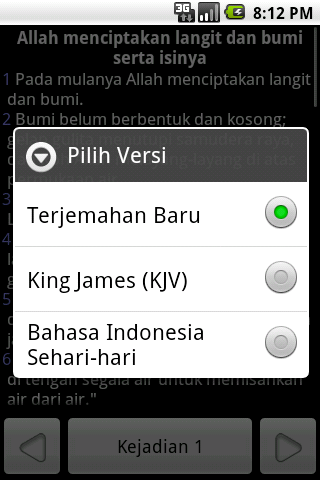 |
| Select Version |
Now, we have an English text, why do we publish only the Indonesian Bible app? Why not translate the app into English and publish it too? Stay tuned!