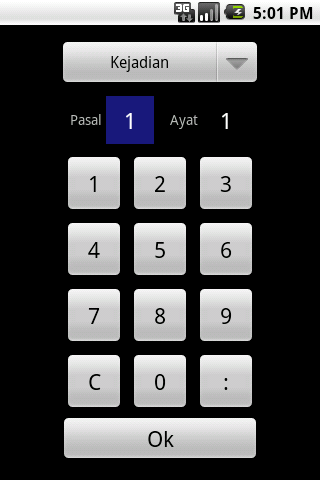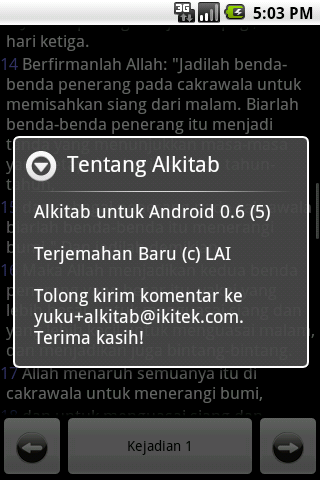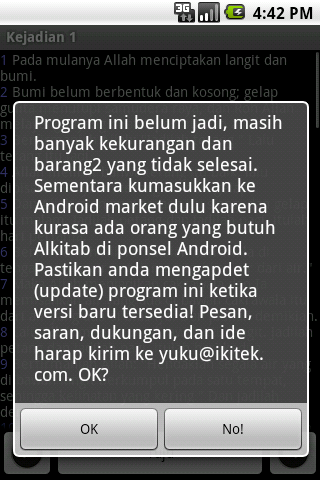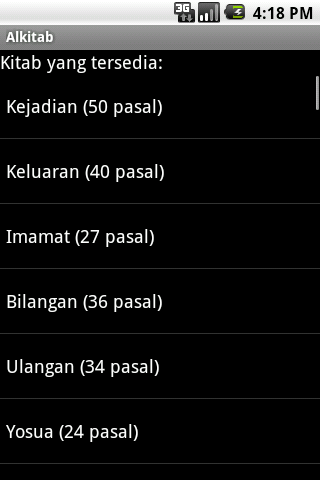One of the problem I found in 0.6 is that it is very slow to go to different parts of the Bible. You have to select the book from the dropdown menu, type in the chapter number using the on-screen keyboard (or hardware one if you have one), click the verse and type the number again.
So in 0.7 I want to release something very useful (at least for me): just type the verse address, something like “1 pet 3:16” or, even better, “1 pe 3 16”, “1p3 16”, “1p3.16” and other alternatives must also be accepted.
So with God’s grace I managed to write a quite complicated logic to recognize those patterns. At first I wanted to use regular expressions, but I’m afraid that I will get stuck somewhere.
 |
| Jumping to John 3:18 |
Another feature is bookmarks. You can hold on a verse and a popup menu will be displayed. From there you can add bookmark. When you select menu -> Bookmarks, the following appears. The bookmark stores the verse address, a snippet of the verse, and the date it was last added (since duplicates will update the date stamp).
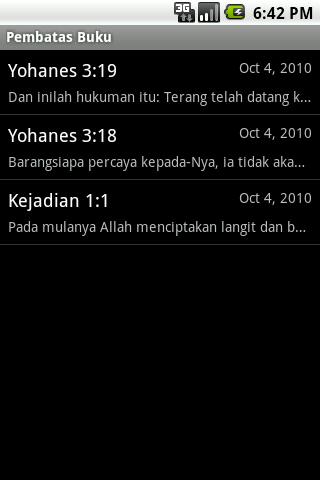 |
| Bookmark screen |
Something big is missing: search! How if I remember some verse about Jesus building church on the rock but I don’t remember where it is?
I think that’s another big thing, but I can’t do it for this version. It’s too risky.