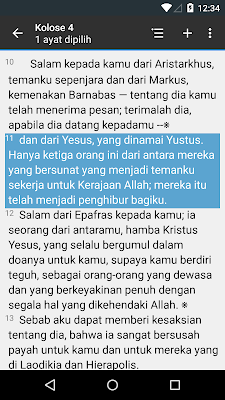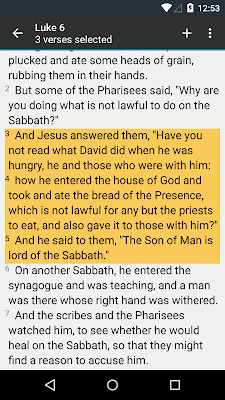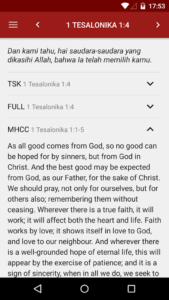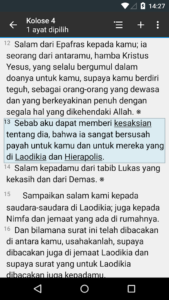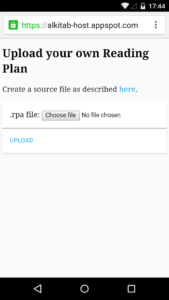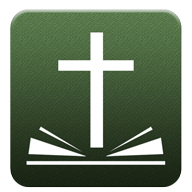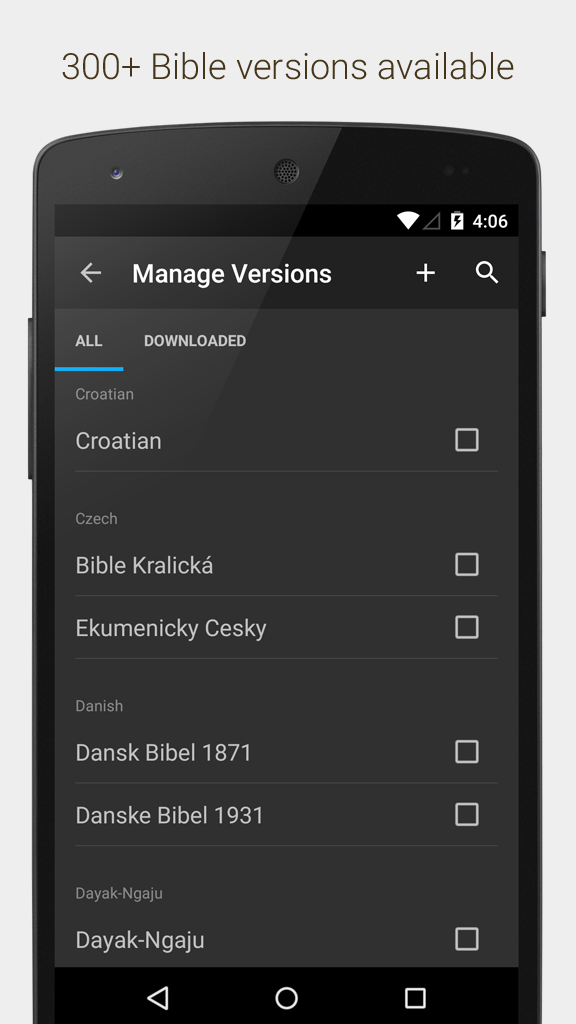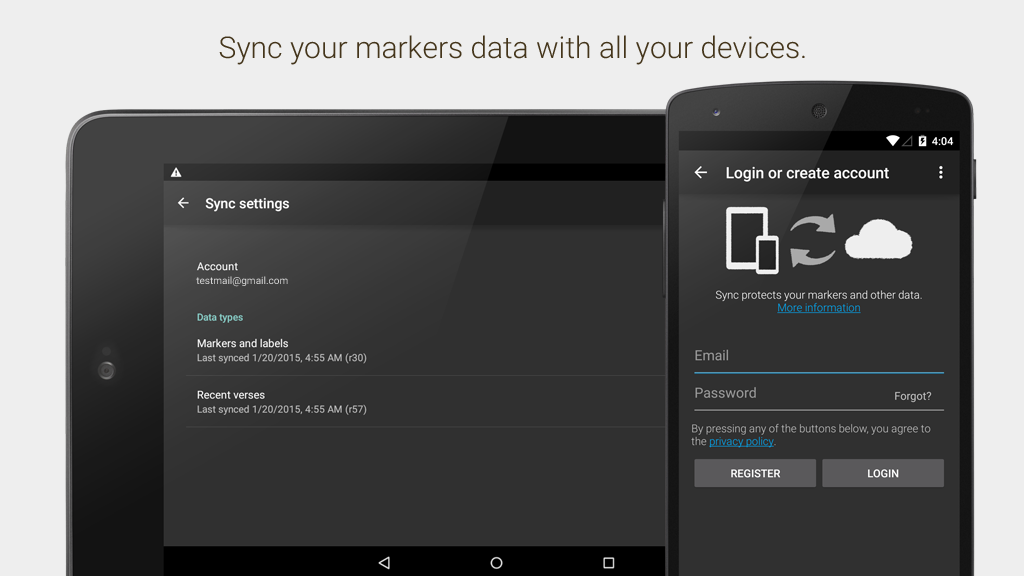Jujur saja, saya tidak menyangka jika banyak dari anda yang ingin fitur ini. Akhirnya, di aplikasi Alkitab/Quick Bible 4.2 BETA 4, anda bisa memberi sorot sebagian.
Pilih satu ayat, tambahkan sorotan. Ayat yang terpilih tersebut kini muncul di dalam dialog sorotan, anda bisa geser kursor pemilihan untuk mengatur bagian mana yang akan diberi sorotan. Jangan lupa memilih warna sorotan, kalau tidak ayat yang sudah dipilih tidak akan muncul sorotannya.
 |
| menambah sorotan |
 |
| memilih kata yang akan disorot |
Meski begitu, sorot sebagian ada beberapa kelemahan. Salah satunya, sorot sebagian tidak muncul secara otomatis jika anda berpindah versi Alkitab. Maksudnya, setelah anda memberi sorot sebagian di versi TB, jika anda berpindah ke versi lain, contohnya ESV, sorot sebagian itu akan otomatis menjadi sorot penuh seperti biasa. Namun jika anda kembali ke versi TB, sorot sebagian itu muncul kembali. Mengapa demikian? Sebab sangat sulit menentukan karakter apa yang dipilih secara otomatis dalam berbagai bahasa. Selain itu, pilihan untuk sorot sebagian tidak akan muncul jika anda memilih lebih dari satu ayat sekaligus. Ada berbagai kemungkinan yang sulit untuk diantisipasi dalam membuat fitur ini.
Apakah versi BETA itu? Bagaimana cara mengunduhnya?
Lihat di halaman ini untuk penjelasannya.
I personally don’t expect that many of you ask this feature. And finally, in Alkitab/Quick Bible 4.2 BETA 4, you can now able to highlight some parts of a verse.
Select a verse, and choose to add a highlight. The selected verse will be shown in the highlight color selection dialog, and you can drag the selection handle to modify the part of the verse that will be highlighted. Do not forget to choose the highlight color for that verse, otherwise the verse won’t be highlighted.
 |
| adding a highlight |
 |
| selecting words to highlight |
However, as some of you might have guessed, the partial highlight only works for one specific Bible version at a time. For example, if you highlight the verse partially in KJV, when you switch to a different Bible version, you will see the highlight as a full-verse highlight. But if you go back to KJV again, your partial highlight will still be saved. Also, this partial highlight option will not appear when you select more than one verse at a time. These variety of possibilities were the most difficult part to think when making this feature.
What is BETA version? And how to download it?
Take a look at this page for the answers.