A major update to the Bible application has been released (soon the English version)!
A common problem that was encountered when a new user uses the application, is that they accidentally open the verse menu (context menu containing Add bookmark, Write notes, Highlight etc.) because they lay down their finger too long on the verses.
Finally I stopped using this method in order to open the verse menu. Instead, tap (just a normal tap, not long-press) a verse or several verses then there will be a button that fades in (I hope the animation makes users notice there is a button showing) on the bottom-right corner. Press that button to open the verse menu. See the following screen:
A bit more troublesome, but I hope that is compensated by the fact that we can now select multiple verses!
Multiple verse selection work as follows:
- Copy and Share, will collect all the selected verses and concatenate it together.
- Add bookmark, will only assign the bookmark to the first selected verse. Anyway this is a bookmark, it does what real bookmark does.
- Write note, unfortunately the note will also be assigned to the first selected verse. It’s quite complicated to enable assigning multiple verses for a note.
- Highlight, will highlight all the selected verses with the selected color.
Another new major feature is bookmark labeling! Now you can assign one or more labels to your bookmarks. Labels are your way to organize your bookmarks. You can name your label salvation, faith, to memorize, learning, and so on.
Then, when you open the Bookmarks screen (press MENU and select Bookmarks), you will see a new screen.
Different from previous version where you can see bookmarks only, now you can access all your notes and your highlights from this screen. You can also select bookmarks having specific labels from that screen. To rename or delete labels, long-click on the label names below “Unlabeled bookmarks”.
You can also search your bookmarks, notes, and highlights:
And 6 new colors for highlight!
I hope you enjoy the new version, and please keep giving feedbacks!
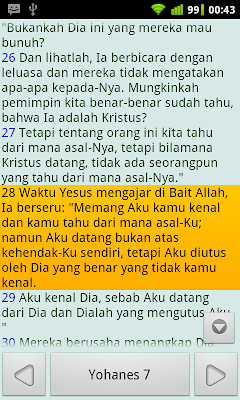
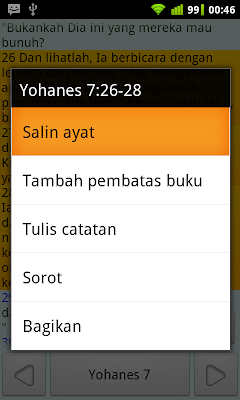


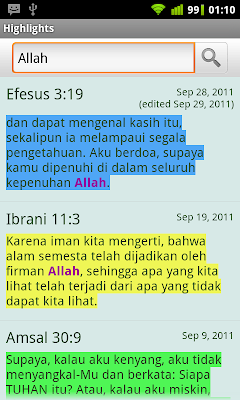

Mau tanya mas klo mau donlod yang versi .pdb dimana ya ? Saya lagi cari versi TNIV (The New International Version) saya cek untuk versi alkitabnya cuma ada yang KJV
Thanks sebelumnya ini program alkitab yang terbaik yang pernah saya coba di android
Aplikasi Alkitab terbaik di android…
Kalau bisa (pasti bisa… 🙂 ) ditambahkan gesture swipe untuk menggantikan navigation button, jadi saya tidak perlu mamakai navigation button yg menurut saya cukup memakan space di layar QVGA…
Terima kasih, Tuhan memberkati…
Dinana harus dicopykan Palmbible PDB file agar dapat diakses oleh program Alkitab?
Trims & GBU
File PDB bisa dikopi di mana saja. Bebas. Dari aplikasi Alkitab, pilih menu Versi, lalu Kelola Versi, lalu Buka file .pdb/.yes dan silakan pilih sendiri filenya.
tolong ditambahkan kitab Deuterokanonika. saya kira banyak yg butuh. thx
Untuk membaca Deuterokanonika, harus tambahkan file pdb sendiri. File pdbnya bisa diambil di
http://groups.google.com/group/androidbible/browse_thread/thread/adbac265a2822d75
Bagaimana cara meng-konversi file pdf ke pdb supaya bisa dibaca aplikasi ini? Terima kasih, Tuhan Yesus memberkati!
Lots of thanks for the new update:
A great & possible improvement would be to indicate the bible version in use on the header text, together with the current viewable book & chapter.
God bless you.
I have been using symbianbible for years and today I found your app which can utilise the PDB files from symbianbible. This makes me excited. It will be great if split screen feature is included. That would help in understanding the Bible by referring to multiple versions at the same time.
Thanks!
Just installed your Bible app yesterday and am enjoying using it and getting familiar with its features… really like it so far! Thank you so much for your work in creating this – What a blessing it is!
The only suggestion I might have would be concerning the scrolling of the search results. The little "finger tab" (that allows for faster scrolling) automatically appearing and constantly going in and out of view is a bit distracting to me… wondered if a little icon that could be clicked on when scrolling tab is needed might be an option instead?
Minor point, just thought I'd mention it. 🙂
Wonderful program! Thank you again!
Mohon aplikasinya bisa dibuat paralel 2 bahasa untuk tablet PC. Terima kasih.