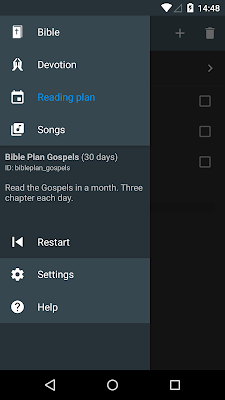Yang di sync adalah progres kemajuan. yaitu tanggal mulai, dan checkbox yang menunjukkan bagian mana saja yang sudah anda baca. Anda masih perlu mengunduh Rencana baca yang dipakai di segala perangkat anda yang ingin di-sync.
Sekarang anda juga bisa mengubah tanggal mulai Rencana baca semau anda. Ada pengguna yang meminta supaya ia bisa memulai rencana baca tidak dari awal (karena sebelumnya ia sudah melakukannya). Dengan perubahan ini, anda bisa mengatur kapan anda mulai, dan akan di-sync di perangkat anda yang lain.
Jika anda menghapus rencana baca yang sedang dipakai, checkmarks akan tetap disimpan di dalam perangkat. Jadi jika anda mengunduh rencana baca yang sama, anda tetap bisa melanjutkan kembali pembacaan dari hari yang terakhir dibaca. Jika checkmark otomatis dihapus, perangkat lain akan mengira anda dengan sengaja menghapusnya, namun mungkin anda ingin melanjutkan pembacaan.
Jadi apabila anda memang ingin mengulang kembali pembacaan dari awal, anda bisa membuka menu drawer kiri rencana baca, dan pilih Restart.
Apakah mungkin terjadi konflik dalam sync Rencana baca? Ya, mungkin saja terjadi, untuk tanggal mulai, namun tidak untuk checkmarks. Jika anda mengubah tanggal mulai di 2 perangkat yang berbeda (sebelum sync dimulai), data akan ditumpuk, disesuaikan dengan yang paling terakhir disync. Untuk checkmarks, menurut penilaian kami, tidak mungkin terjadi konflik, jika itu berdasarkan revisi yang sama.
Apakah versi BETA itu? Bagaimana cara mengunduhnya?
Lihat di halaman ini untuk penjelasannya.
After some testing, we finally release the Reading plan progress sync in Alkitab/Quick Bible v4.2 Beta 5.
This do not synchronize the reading plan itself, only the progress, which is the starting date, and the checkmarks that indicate which readings you have done. You still need to download the reading plans on all your devices.
Now you can also change the starting date for a reading plan arbitrarily. Once a user asks whether he can start a year-length reading plan from the middle, not starting from Day 1, but starting on the middle as well. With this, you can manually set the starting date to be January 1, and you will start at Day Something according to the day of the year of that day. If you change the starting date, it will be synced to other devices as well.
If you delete a reading plan with some checkmarks, the checkmarks are now still stored in the device. So, the next time you add the same reading plan, you will get the checkmarks again. This is to facilitate syncing the reading plan progress. If the checkmarks were deleted when you delete a reading plan, other devices might receive it as clearing all the checkmarks for all readings of the reading plan, which is incorrect, because you may want to keep the reading plan on the other device. So how do you remove all the checkmarks, in case you want to repeat a reading plan? Open the left drawer, and select Restart. The changes will be synced too, so your other devices will get all checkmarks cleared for this particular reading plan.
Is it possible to have conflicts during sync? The answer is yes, for starting date, but no for the checkmarks. If you change the starting date of a reading plan on two devices separately (before any of them has the chance of syncing), you will get the starting date based on the device that syncs last. As for checkmarks, according to our experiments, you can’t have conflicting state, if both devices are based on the same revision. Any time you remove a checkmark for a reading on one device, you can only have two possible operations on the other device, which are, not doing anything, or removing it too. Either way, you will get the checkmark removed after syncing. The same goes for adding. This will behave differently when you have two devices at a different revision. But hopefully this should be sufficient.
What is BETA version? And how to download it?
Take a look at this page for the answers.