After months of work, finally a new version is released! Instead of supporting only a handful list of translations/versions, now you can add in .pdb (PalmBible+) files! The core reader is made by Yohanes Nugroho, who made SymbianBible and Bible plus for Blackberry.
 |
| A screen to manage Bible versions |
However, once you added a PDB file to the app, you don’t straight away see the Bible text. The app will convert the PDB file into a format easily understood by the app (.yes format). You can choose the encoding of the PDB file. If you open an English or some European/ Russian languages, probably UTF-8 or ISO-8859-1 are the correct encoding. You will see a preview of the text decoded with your selected encoding.
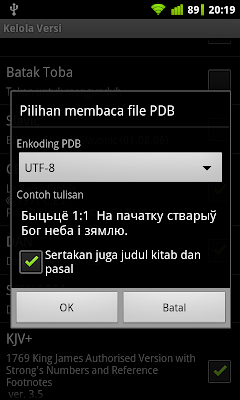 |
| Select the encoding from the drop-down and you will see a preview |
After some time (please be patient while the PDB file is read and converted!) it will appear on the list. If you see in the list there are checkboxes. Those checkboxes indicate whether the version is shown on the version list, accessible from the main menu -> Versions.
 |
| Instant version selection after you select versions that appear on the list |
I hope this will be useful to those who have a personal library of .pdb files, as well as those who are new to .pdb files.
Some technical information, may be of interest to you 🙂
- Apocrypha/ Deuterocanonical books are now supported. This only happens if you open a .pdb file that contain those books. Now the list of books in a version is flexible. If you create a bookmark on a book that is only contained in version A but not version B, when you see the list of bookmarks while opening version B, the book names will be shown as [?] or [number] and the text will be shown as [?].
- Greek/ Hebrew text is partially supported. AFAIK, right-to-left text are not yet supported in Android, and some Greek characters are missing. By the way, Greek/ Hebrew .pdb files are identified by the filename. If the filename starts with “q”, it’s Hebrew, if “z” it’s Greek.
- When you open a PDB file, it is converted to .yes file, stored in /sdcard/bible/yes/ with prefix “pdb-“, such as “pdb-128de39a-1.yes”. You don’t actually need the .pdb files anymore.
- Searching a version from PDB files is a bit slower than normal. The reason is, searching uses case-insensitive matching, and in order to support non-ascii characters, Java’s toLowerCase is called, which is slower than manual lower-casing of ascii text.
- Certain book numbers from the PDB files are recognized and translated to the app’s native numbering. The app’s native numbering starts from the Old Testament, then New Testament, then the additional books according to PalmBible+ documentation. Books with book numbers not in the known list are currently discarded.
Wonderful work!! Albeit I haven't test it *hammer*
Ayo2 semangat melayaniii!!
Kl ud jadi tak aktifin data d android papa (cm sehari khusus donlot d android market)
Okeeee makasih atas tambahan semangatnya 😀
yang versi batak karo ditambahkan pliss.. barusan searching file pdb versi batak karo masih belum nemu..
thx for the great app! GOD Bless U! 🙂
Dear Yuku,
Tolong di tambah feature di versi 2.xx:
SPECIAL BIBLE+ CODES
====================
Bible+ handles the following special codes within verse text:
CrC change text color to red (end red text with same code)
CgC change text color to green (end green text with same code)
CbC change text color to blue (end blue text with same code)
CiC change to italic text (end with same code)
CnC line break
Seperti di link ini: http://yohan.es/bible-pdb/BibleConverterManual/
Dear Yuku,
Thank you for your hard work. I have a couple of .pdb files from UniBible, which I have copied into the bible/yes folder. However, when I try to open them with Quick Bible, it comes up with an error message.
Andrew
Hi, how help you to translate spanish
Hi Martin,
Please go to http://crowdin.net/project/alkitab/ and select the Spanish language. You can start translating after you register an account at crowdin.net.
Thanks for your willingness!
Regards,
Yuku
i cant find a .pdb or .yes apocrypha file anywhere any suggestions?