A long-awaited feature is coming in 0.8, which is word-searching.
By the way, the comments I received via Android Market and via the feedback menu is very encouraging, that allows me to continue developing the app.
However, implementing the search function is not an easy task. I wonder how to make it fast enough without introducing a big overhead to the apk (downloaded installer) size.
At the end I decided to use the FTS3 (full-text search) that is included in SQLite library which is already built-in to all Android devices. The downside is that I need to create another database for the full-text search to work, and it needs time, too.
So when the user clicks on the search menu, there will be a dialog explaining that he needs to create a file on the SD Card for the index.
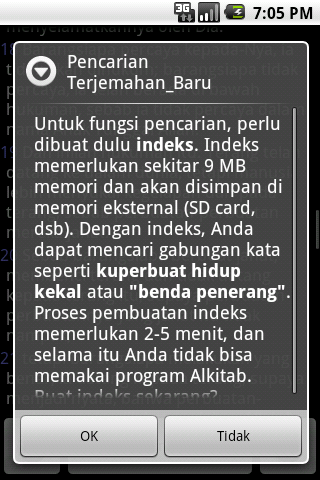 |
| For search function, you need an index. Index needs about 9MB on the SD Card, … and so on |
The indexing takes a while, on my Nexus One it takes almost 5 minutes to complete (I got an Android device finally, thanks to Google’s developer day where they gave out Nexus One phones).
 |
| Creating index… Phase 5: Inserting 1500 of 31102 verses |
After indexing, searching for a word takes only a fraction of a second! I’m very happy with this ^^
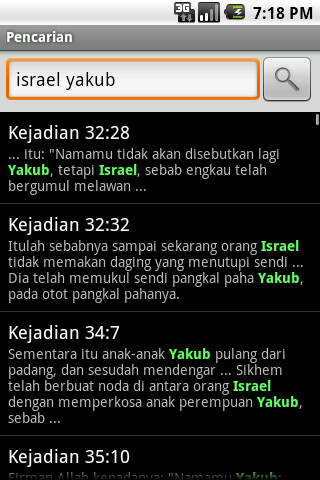 |
| Searching for “israel” and “Jacob”, words need to be exact but don’t need to be consecutive |
A special thanks to the id-android community, where they for the first time become testers of unreleased versions of the Bible app. They made me sure that the app is ready for release ^^
Download rate has increased to about 10 per day, up from 4 a day when 0.5 was released ^^