Dear readers,
A few months earlier, Quick Bible app went missing on Play Store, because our dev account was closed by Google. We don’t exactly know why, considering a giant like Google, they may have a valid reason, it’s just they never explain it to us. But it could be due to our other apps that was indeed suspended before this happen. We believe Quick Bible itself has nothing to do with it. We are sorry for the trouble caused.
But just few days ago, we launched the new Quick Bible on the Store. It come back better than ever too! Go to this link to download it http://goo.gl/OYpqlq
There are many interesting new feature that you should try:
New UI theme
– Brand new Material Design
– Navigation Drawer on the left
Sync markers and verse history to all of your devices
Gestures
– Swipe to change chapters
– Two-finger up/down to full screen mode
– Pinch to zoom
Bookmarks
– Add multiple bookmarks/notes in a verses
– Create verse link while writing note
Progress markers
– Progress icon in navigation drawer
– Long-press and drag icon straight from drawer to add progress mark
Translations/Versions
– Background download of new bible versions
– Bible version can be updated anytime
– Better UI design
Search engine
– Search in different Bible versions
– Book categories selector
– recent search history
Then what about my markers data that is stored in the old app??
Don’t worry, we have made the solution too. When you first open the new Quick Bible app, a page will be opened and you have a choice to transfer all your markers data to the new app. The old app actually create stored data automatically. Therefore you can decide which data you want to be transfered.
If you please, you can help us rate and share this app to your friends, on facebook/any other social media.
Below is some screenshots of the app:



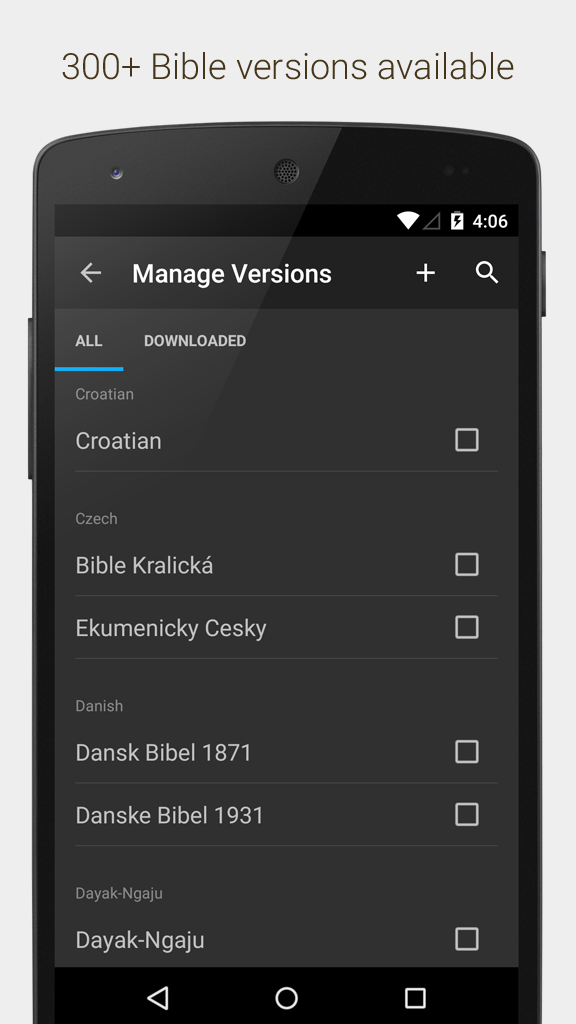

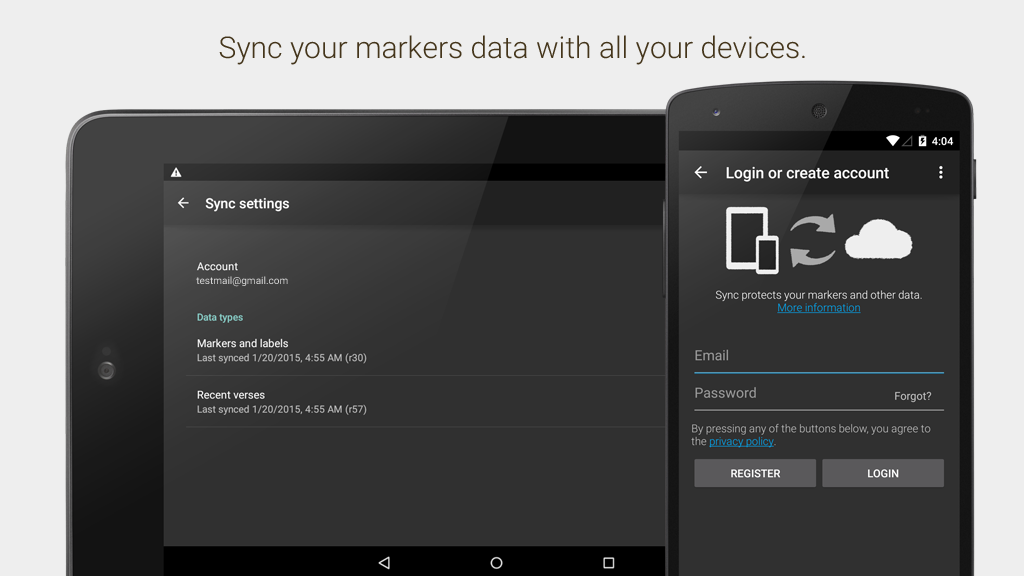
This is my best Bible App.
I was missing it and I am Glad it's back.
Cuddles … I'm off to Download it right now 😉
Quick Bible is an excellent Offline Bible App… brilliant to use. Could you please add Text to Speech (TTS) support for bibles in solo mode. It'll immensely enhance the feature set of the app; and would be extremely helpful for old folks, people with sight disorders and otherwise.
This is a very good app. But the new UI needs some improvement. It needs a brighter theme especially for the reading plan. The checkbox in the detail screen is very dark it can hardly be seen.
What is the Identity permission used for? Is this to keep up with the bookmarks, etc. and sync across devices? As many apps as I have seen turn nefarious, I'm not liking that at the moment.
Thanks for asking. Actually we just realized that this permission is not used any more. Previously, during development, it was used to be able to sync using your own Google account (we just get the email address), but when we release the app, we do not use Google accounts any more, so the permission is not actually used. We will remove that permission on the future update.
Nice to know. 😉
Nice to know. 😉
This is an excellent app. Would it be possible to add main subject heads of following text, or allow the user to create his own subject heads. This feature would greatly enhance an already great app.