Up until the previous version, we can only store bookmarks according to the verse we select. No other information is available, nothing we can type and store. Moreover many users ask about the ability to write notes.
So in this version we added annotations to write notes and ability to give a title to bookmarks.
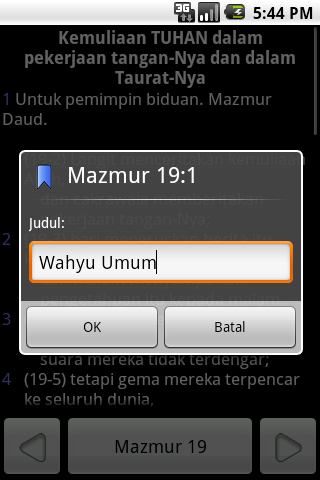 |
| Bookmark title can be assigned |
 |
| Annotations |
It is quite complicated to handle old bookmarks. When the program is started, it checks if there are bookmarks in the old version, and converts it to the newer format on startup.
Moreover, when there is a bookmark for a verse or there is an annotation assigned to the verse, there will be icons on the right side of the text.
 |
| Icons on the right of verse 1 |
If you notice, the arrows for prev/next chapters have also changed. That icon is made with help of Jaya Satrio Hendrick. I hope you like that new, simpler icons.